공부하는가비
[JAVA] FMC 웹 서버에서 안드로이드에 푸시 알림 보내기 본문
1.프로젝트 구조
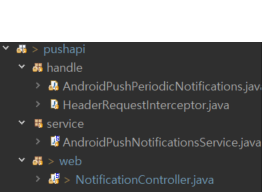
2. FCM 사용하기 위해 dependency 추가
<dependency>
<groupId>org.json</groupId>
<artifactId>json</artifactId>
<version>20160810</version>
</dependency>
<dependency>
<groupId>com.google.firebase</groupId>
<artifactId>firebase-admin</artifactId>
<version>6.5.0</version>
</dependency>
3.AndroidPushPeriodicNotifications
import java.time.LocalDate;
import java.util.ArrayList;
import java.util.List;
import org.json.JSONArray;
import org.json.JSONException;
import org.json.JSONObject;
public class AndroidPushPeriodicNotifications {
public String PeriodicNotificationJson() throws JSONException {
LocalDate localDate = LocalDate.now();
String sampleData[] = {"토큰1","토큰2"}; // 디바이스 토큰을 넣어주셔야 합니다.
List<String> tokenlist = new ArrayList<String>();
JSONObject body = new JSONObject();
JSONArray array = new JSONArray();
for(int i=0; i<sampleData.length; i++) {
tokenlist.add(sampleData[i]);
}
for(int i=0; i<tokenlist.size(); i++) {
array.put(tokenlist.get(i));
}
body.put("registration_ids",array);
body.put("priority", "high");
JSONObject notification = new JSONObject();
notification.put("title","hello!");
notification.put("body","hello");
body.put("notification", notification);
System.out.println("##########body.toString()#########" +body.toString());
System.out.println(body.toString());
return body.toString();
}
}
4. HeaderRequestInterceptor
import java.io.IOException;
import org.springframework.http.HttpRequest;
import org.springframework.http.client.ClientHttpRequestExecution;
import org.springframework.http.client.ClientHttpRequestInterceptor;
import org.springframework.http.client.ClientHttpResponse;
import org.springframework.http.client.support.HttpRequestWrapper;
public class HeaderRequestInterceptor implements ClientHttpRequestInterceptor{
private final String headerName;
private final String headerValue;
public HeaderRequestInterceptor(String headerName, String headerValue) {
this.headerName = headerName;
this.headerValue = headerValue;
}
@Override
public ClientHttpResponse intercept(HttpRequest request, byte[] body, ClientHttpRequestExecution execution)
throws IOException {
HttpRequest wrapper = new HttpRequestWrapper(request);
wrapper.getHeaders().set(headerName, headerValue);
return execution.execute(wrapper, body);
}
}
5.AndroidPushNotificationsService
import java.util.ArrayList;
import java.util.concurrent.CompletableFuture;
import org.springframework.http.HttpEntity;
import org.springframework.http.client.ClientHttpRequestInterceptor;
import org.springframework.scheduling.annotation.Async;
import org.springframework.stereotype.Service;
import org.springframework.web.client.RestTemplate;
import co.***.prj.pushapi.handle.HeaderRequestInterceptor;
@Service
public class AndroidPushNotificationsService {
private static final String firebase_server_key="API키";
private static final String firebase_api_url="https://fcm.googleapis.com/fcm/send";
@Async
public CompletableFuture<String> send(HttpEntity<String> entity) {
RestTemplate restTemplate = new RestTemplate();
ArrayList<ClientHttpRequestInterceptor> interceptors = new ArrayList<>();
interceptors.add(new HeaderRequestInterceptor("Authorization", "key=" + firebase_server_key));
interceptors.add(new HeaderRequestInterceptor("Content-Type", "application/json"));
restTemplate.setInterceptors(interceptors);
String firebaseResponse = restTemplate.postForObject(firebase_api_url, entity, String.class);
return CompletableFuture.completedFuture(firebaseResponse);
}
}
6.NotificationController
import java.util.concurrent.CompletableFuture;
import java.util.concurrent.ExecutionException;
import org.apache.ibatis.annotations.Param;
import org.apache.tiles.request.Request;
import org.json.JSONException;
import org.slf4j.Logger;
import org.slf4j.LoggerFactory;
import org.springframework.beans.factory.annotation.Autowired;
import org.springframework.http.HttpEntity;
import org.springframework.http.HttpStatus;
import org.springframework.http.ResponseEntity;
import org.springframework.web.bind.annotation.GetMapping;
import org.springframework.web.bind.annotation.PostMapping;
import org.springframework.web.bind.annotation.RequestParam;
import org.springframework.web.bind.annotation.ResponseBody;
import org.springframework.web.bind.annotation.RestController;
import co.***.prj.pushapi.handle.AndroidPushPeriodicNotifications;
import co.***.prj.pushapi.service.AndroidPushNotificationsService;
@RestController
public class NotificationController {
Logger logger = LoggerFactory.getLogger(this.getClass());
@Autowired
AndroidPushNotificationsService androidPushNotificationsService;
@GetMapping(value="/ipcam/alert/pushSend")
public @ResponseBody ResponseEntity<String> send() throws JSONException, InterruptedException {
AndroidPushPeriodicNotifications androidPushPeriodicNotifications = new AndroidPushPeriodicNotifications();
//받아오는 파라메터로 입력&수정&전송url 선택
String notifications = androidPushPeriodicNotifications.PeriodicNotificationJson();
System.out.println("##########notifications#########" +notifications);
HttpEntity<String> request = new HttpEntity<>(notifications);
System.out.println("##########request#########" +request);
CompletableFuture<String> pushNotification = androidPushNotificationsService.send(request);
CompletableFuture.allOf(pushNotification).join();
try{
String firebaseResponse = pushNotification.get();
return new ResponseEntity<>(firebaseResponse, HttpStatus.OK);
}
catch (InterruptedException e){
logger.debug("got interrupted!");
throw new InterruptedException();
}
catch (ExecutionException e){
logger.debug("execution error!");
}
return new ResponseEntity<>("Push Notification ERROR!", HttpStatus.BAD_REQUEST);
}
}
일단 난 토큰과 api 키 주소가 맞지 않아
{"multicast_id":6357681101638783068,"success":0,"failure":1,"canonical_ids":0,"results":[{"error":"MismatchSenderId"}]}
오류가 생긴다
'개발 > Java' 카테고리의 다른 글
| [JAVA] Rest Api 호출 파라미터 정리 (0) | 2021.11.24 |
|---|---|
| Java Spring mysql 연동시 root.xml (0) | 2021.11.12 |
| Spring security 참고 (0) | 2021.10.21 |
| Rest API 란 (0) | 2021.10.18 |
| 2021.06.22 Spring 설문조사 Project (0) | 2021.06.22 |
Comments
